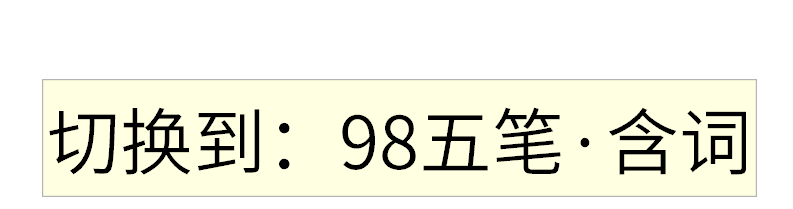-
旧版中,不论是『中英切换』,还是『方案切换』,都有指示条,新版本中失效了。[key]#打开输入法trigger=CTRL_SPACE#二三重码选择select=; \'#中英文切换CNen=LSHIFT#临时英语模式tEN=NONE#切换输入法switch=CTRL
◆
◆

-
cqoips: 没有,我从不用管家之类的软件。其实这个有点诡异,因为我存档的旧版,是完全正常弹窗的,但是如果我在这个旧版的托盘图标点「更新」,更到最新后,就失去状态指示了。(2023-03-18 21:23)

-
dgod:我也是22h2。纠结具体的小的版本问题没必要,是系统版本问题的可能性不大。是不是你用什么弹窗管理的软件禁了?(2023-03-18 15:25)

-
cqoips: 我的 win11 是最新版本,win11-22H2(2023-03-18 14:57)

-
cqoips: 开了的(2023-03-18 14:55)

-
dgod:经测试在我的win11下没问题(2023-03-18 13:11)

-
xalpha: win11下没有任何问题(2023-03-17 20:59)

-
yanqian:请问你勾选设置中的“操作提示”了么?(2023-03-17 20:36)

-
cqoips: 可能是 win11 的问题吧,我从旧版「升级」,发现也是一样不能再弹出状态指标了。从网盘下载周大编译好的,升到最新后,也不可再弹出状态指示。(2023-03-17 15:33)

-
dgod:我这是好的没问题(2023-03-17 09:41)

-
cqoips:使用方式是:直接解压。(2023-03-17 02:15)